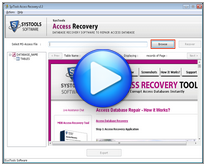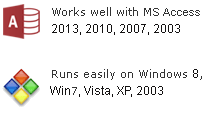Need Of ACCDB Recovery Toolbox :
Being open-minded technical person, you will have to prepare all the time for beneficial changes in your work platforms. The similar consequences arise while you need to upgrade your older Access application with Access 2007. When you update your Access and use Access 2007, some of your Access files may became inaccessible as attributes of some objects get changed. In these awful situations, frequent and accurate ACCDB Recovery Toolbox is needed to perform. This Toolbox of our organization is one of the powerful applications to recover corrupt MDB and ACCDB files.
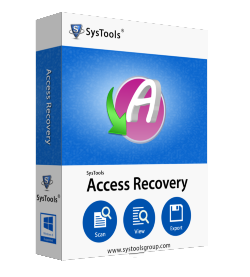
Compelling Features of Access 2007
- Report view carries off extra reports
- Useful to add datasheet total
- Resizable form with anchoring
- Effective search bar on Navigation Pane
- Offers Outlook to PDF add-ins
- Tabulated view to preview multiple Access objects
- Datasheet filtering with Drop Down option
- Modified command button for forms
- Reliable storage locations
- Specific multi-value option
These all reasons force Access users to upgrade their database application into Access 2007 that may generate erroneous issues sometimes; due to which Access ACCDB files became non-usable. ACCDB Recovery Toolbox with eminent solution is important to carry out for resolving such problems.
How to Recover Accdb Access File? – Most Relevant Solution
If you really want to recover your Access files without any data loss, data alteration, or data deletion then, use our Access database recovery application. Before using test tool, you can see the animated video which shows complete process of Access file loading and recovery to resolve all the queries in your mind. For repairing corrupt Access files in bulk, you should have to purchase full-operational software
Save Your Money With Remote Access Recovery Services
NIf you do not have large amount of Access files for recovery and moreover, it is not confidential then, utilize remote access services for complete, accurate, and instant recovery in low rate. For this purpose, users need to contact our customer care and permit them to access users' system remotely.