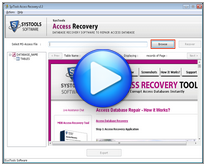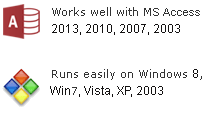Corruption Due to Compact Database – Access 2000 Recovery
Advanced Access 2000 Recovery Utility to Repair Damaged Access Database
Have you been using Microsoft Access 2000 but facing corruption problem now after using compact database method to change database version?
Used Compact Database Method For Any Of The Below Benefits?
- For speed and less occupied space. The compact database runs faster and occupies lesser space compared to the large sized database (as database size keeps on increasing over time when you keep adding data into it), which takes a long time to open.
- To create free space. When you compact database, it utilizes the unconsumed spaces in the database, which creates free space for more data.
- To convert database version. To convert an earlier Access database version to a later version database.
Has The Use of Compact Database Method Caused Corruption? Are you facing Access database corruption issue after using the Compact Database method for converting an earlier version to a later version database? Are you encountering an error message stating: "This database is in an unexpected state. Microsoft Access can't open it" when you open that database? Corruption happens and this error appears when you use Compact Database method instead of using the Convert Database command (present in the Tools menu of the Database Utilities submenu) to convert the version.
MS Access 2000 Recovery Software: You can use a third-party MDB Repair tool that can recover all your database elements after such corruption issue. One such Microsoft Access recovery tool is Access Recovery software. It can fix MDB file that has got corrupted and can perform MS Access 2000 recovery after such corruption caused due the use of Compact Database method to change the database version.