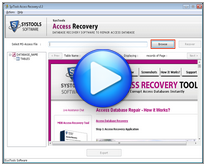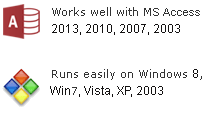How to Open Access Files That Are Inaccessible Due to Corruption?
Corruption in Access Database (VBA Macros): Visual Basic Application (VBA) macros are chiefly used to amplify the functionality of the standard user interface. Database users mainly create these VBA macros for performing some critical task to execute numerous functions at once. However, like any other programming language, these VBA macros can be built in such a way that they can cause corruption in Access database MDB files.Access Database Files Become Inaccessible: Imagine a situation where some user with a cruel intention modifies your VBA macro code. This change can affect you very badly. When the macro runs, you will not be able to open that particular Access database file again. In addition, you will receive error messages.
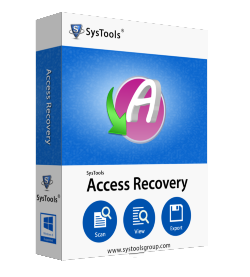
Reliable Solution For remval of Corruption
In such corruption cases where VBA macros are built to cause corruption in Access database files, your Access database will unmount which can cause inaccessibility of all the stored records. As a result, you will be unable to open Access database files.
Database Backup Can Avoid the Loss: After corruption, you might fail to open MDB files as they become inaccessible. To avoid such crucial loss after Access database corruption, most of the users keep a valid database backup on a separate storage media.
However, if you forget to create such backup or if the backup fails to restore the required data, then you need an Access MDB Repair Solution to repair and then open corrupt Access database files that are inaccessible due to corruption.
How to Open MDB File?
Following are some easy measures you can follow to open Access files:
- Open Access database MDB file by holding the "Shift" key
- Open the application using the "decompile" option. (This will only open the MS Access application and not the database)
- Compact and repair the database
- Create a new database and import all the components of corrupt MDB file to it
- Try to open other database files on same system
- Open corrupt Access database MDB file by using a new database by DAO objects